Are you wondering how to remove negative reviews from Google? There is no known technique for removing them from prime review platforms such as Yelp, TripAdvisor, or Google. However, this does not mean you cannot manage bad reviews. Read on to understand various strategies you can use to save your brand from negative reviews.
Handling fake Google reviews
Did you know that any internet user can write a negative Google review about your organization for no particular reason? While good reviews are an ideal way of building your business reputation, a bad Google account review can bring it crumbling down. As a business owner, you need to know how to deal with negative reviews.
Apart from unhappy customers, your competitors in the industry can leverage online review platforms to damage your reputation. Failure to monitor reviews gives your enemies and even fraudsters the chance to take control of your business with numerous bad Google reviews. With many people using the internet today, telling a genuine customer from a fake one can be challenging. Read on to understand how to manage fake Google reviews.
Managing Imposter Google Reviews
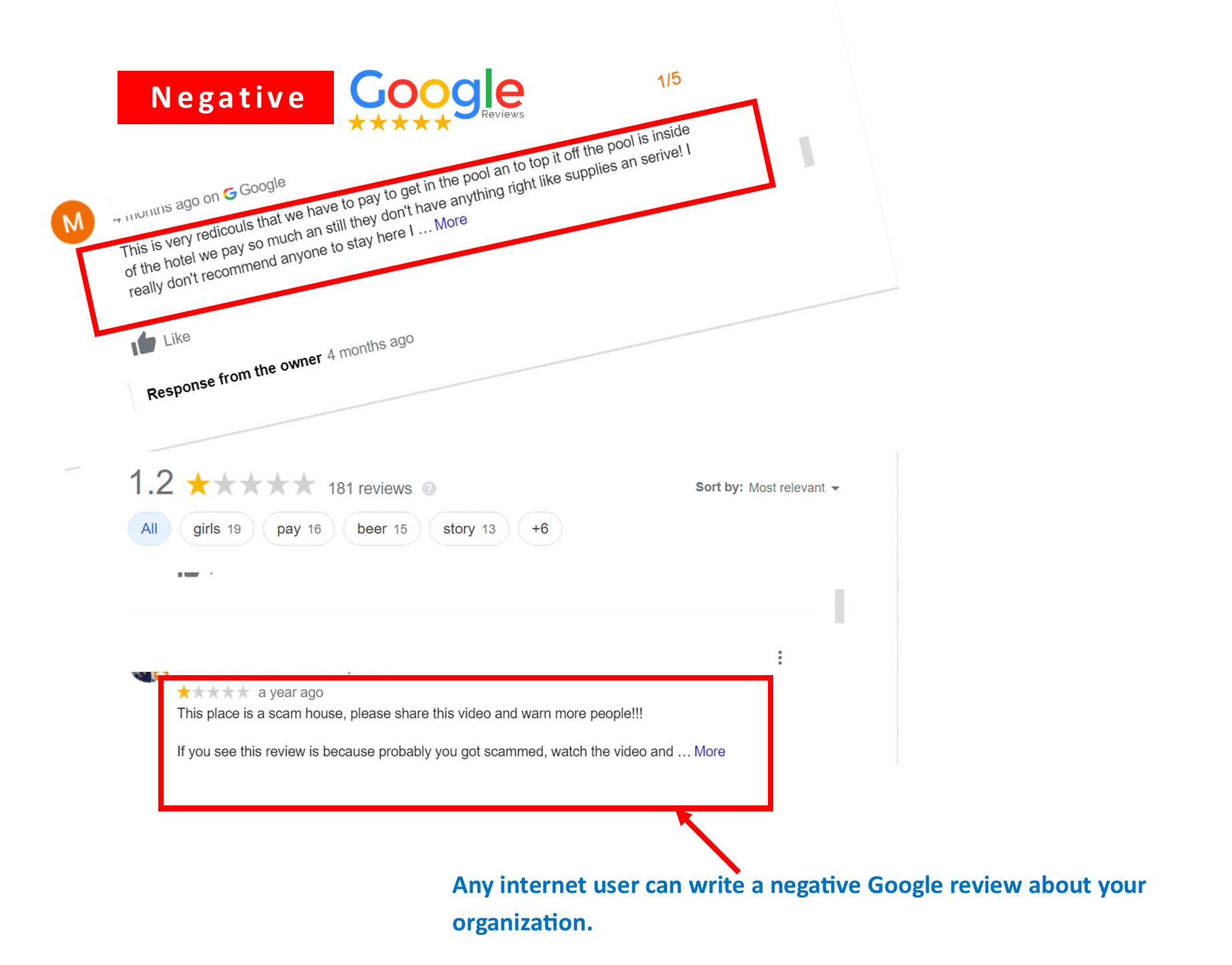
Studies show that more than 90% of potential customers read online reviews before making a purchase decision. To attract more customers and stay ahead of your competitors, your brand should have a good reputation on all review platforms. If you run a large company, consider monitoring review websites every day. Small businesses can check review sites at least once per week.
What should you do if you notice a one or two-star review? Find out whether the review is authentic first. Often, customers will leave negative reviews if they receive a bad experience from an organization.
If an order was delayed, or the product was faulty, customers are likely to leave a bad review. However, some bad reviews could be from other sources such as unhappy former employees and spammers. Read the negative review keenly to determine where it could be from.
How to Detect a Fake Google Review
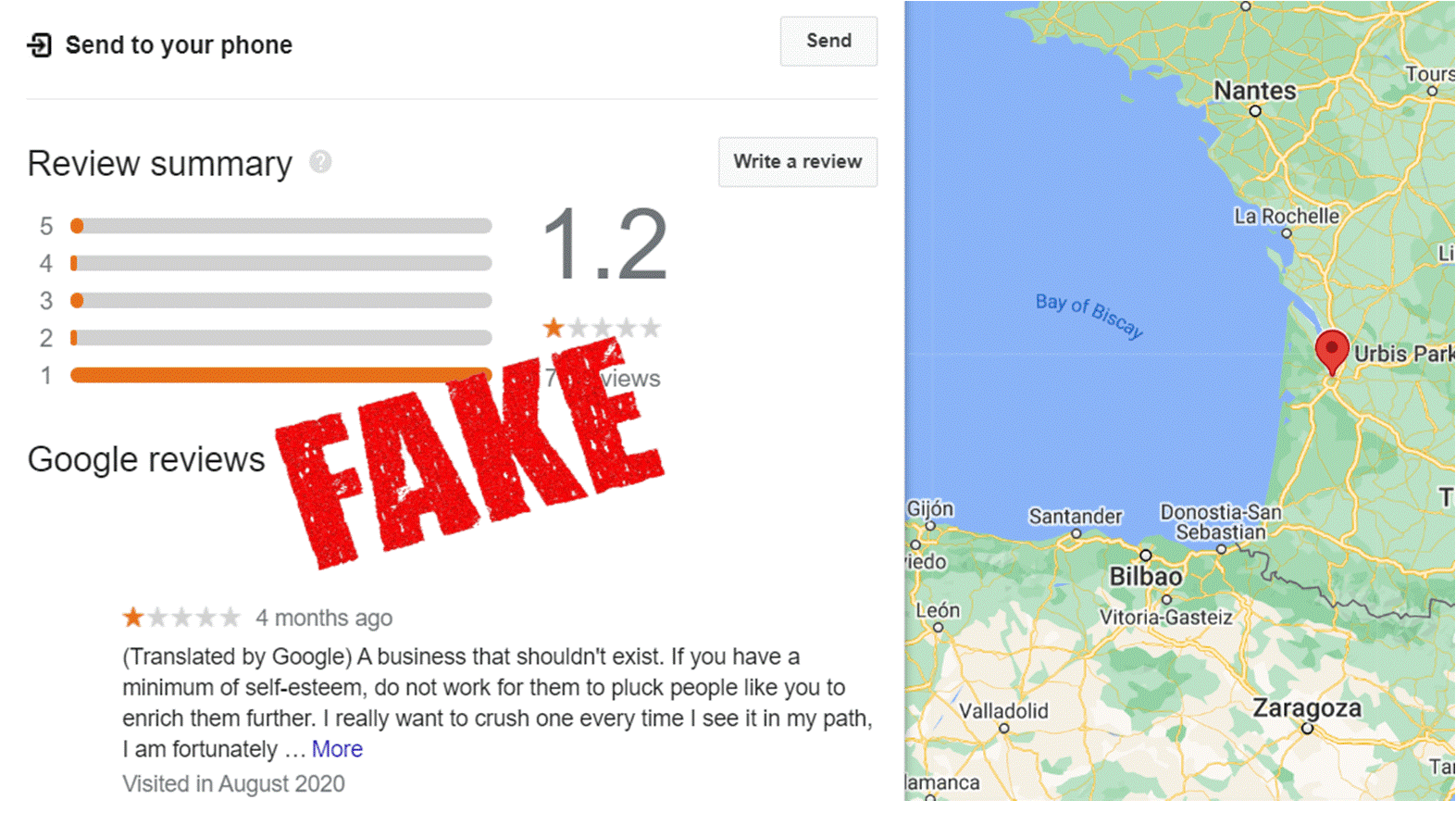
If you notice suspicious reviews, compare them against your sales records. If you do not find matching transactions, then the complaints could be fraudulent. Here are some tips to help you identify fake reviews.
- The buyer is unavailable in your point-of-sale system.
- The purported transaction or even goods purchased are different from the complaint.
- A sudden increase in bad reviews
- Lack of details such as failure to mention the employee who served them
- Unavailable customer service records or calls
- The complainant left a recommendation for a competitor in their review.
- If you notice a connection between the complainant and your competitor
Flagging Down Fake Reviews for Possible Removal
What should you do once you are sure that fraudsters have invaded your page and want Google to remove them? One of the easiest methods of reporting a fake review is through Google maps. Let us find out how to go about it.
- Launch Google maps and determine your own Google business listing before clicking on reviews.
- Use the tips we have discussed above to detect imposter reviews.
If you notice a fake review, click the vertical dots located at the right-hand section of the local business review window and choose “report review” or “flag as inappropriate”.
Contact Third-party Organizations if Need be
If you are sure that one of your competitors left a false Google review, you can report them to the local Chamber of Commerce in your region and the Better Business Bureau. Before reporting, you may want to discuss the issue privately with an official from the competing business. Inform them that you are considering taking action to redeem your reputation. You may also want to request them to delete the review and perhaps offer an apology.
Is it Possible to Remove a Bad Star Rating from Google?
Sometimes, Google can remove a bad star rating, especially if it goes against its guidelines. Here is Google’s restricted and prohibited content that you may consider disputing.
· Fake or Spam Reviews
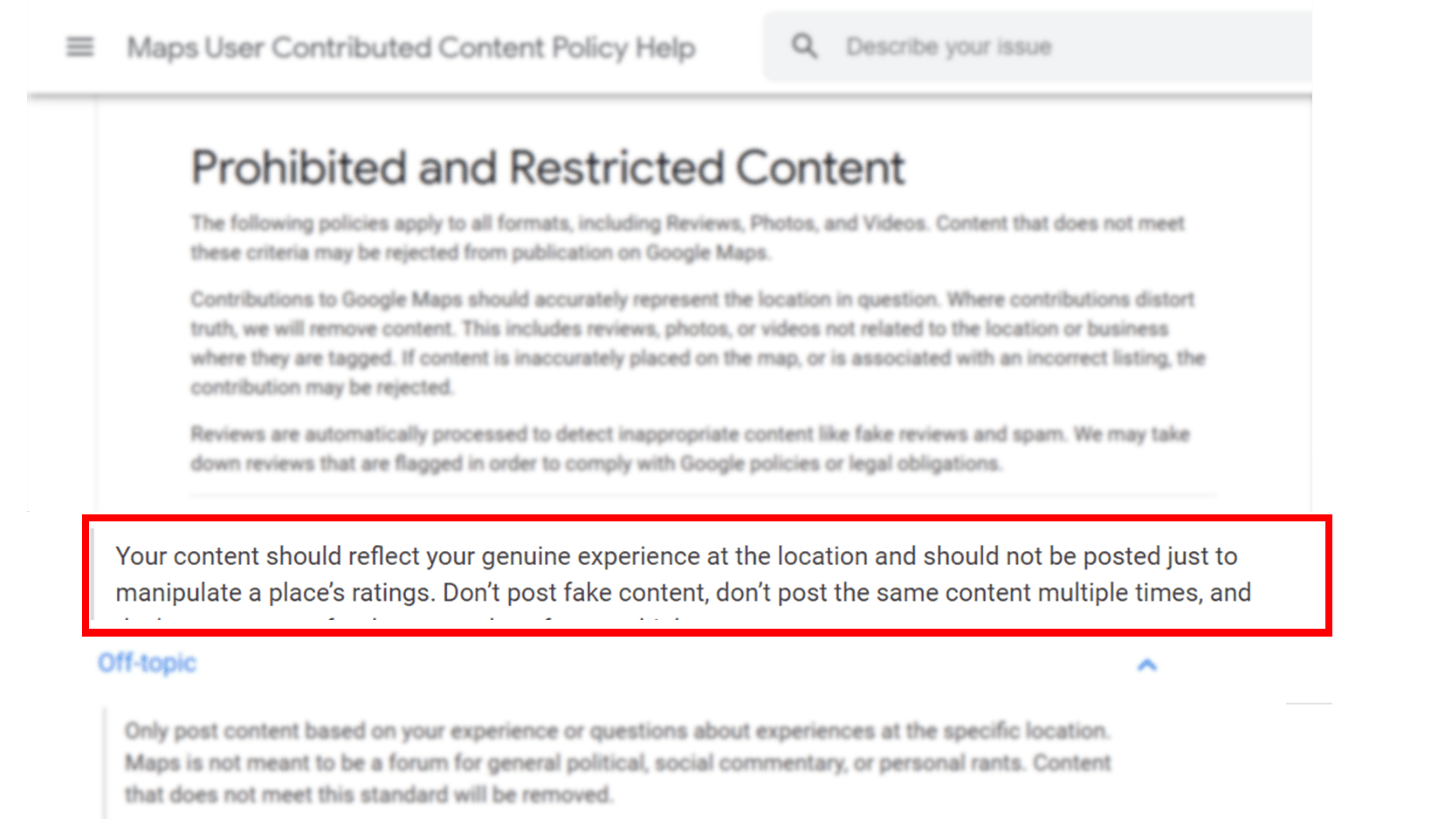
According to Google, they may consider removing flagged reviews to comply with their legal obligations or policies. Fake or spam reviews may include: reviews by one person from multiple accounts and reviews appearing numerous times. Google can remove reviews that do not involve customer experiences or content added to influence ratings. On this issue, Google mentions that:
“Content should reflect your genuine experience at the location and should not be posted just to manipulate a place’s ratings. Don’t post fake content, don’t post the same content multiple times, and don’t post content for the same place from multiple accounts.”
· Off-topic Reviews
Google can remove off-topic reviews like personal, social, and political commentary. Google Says:
Only post content based on your experience, or questions about experiences at a specific location. Google Maps is not meant to be a forum for general political, social commentary, or personal rants. Content that does not meet this standard will be removed.
· Sexually Explicit Content
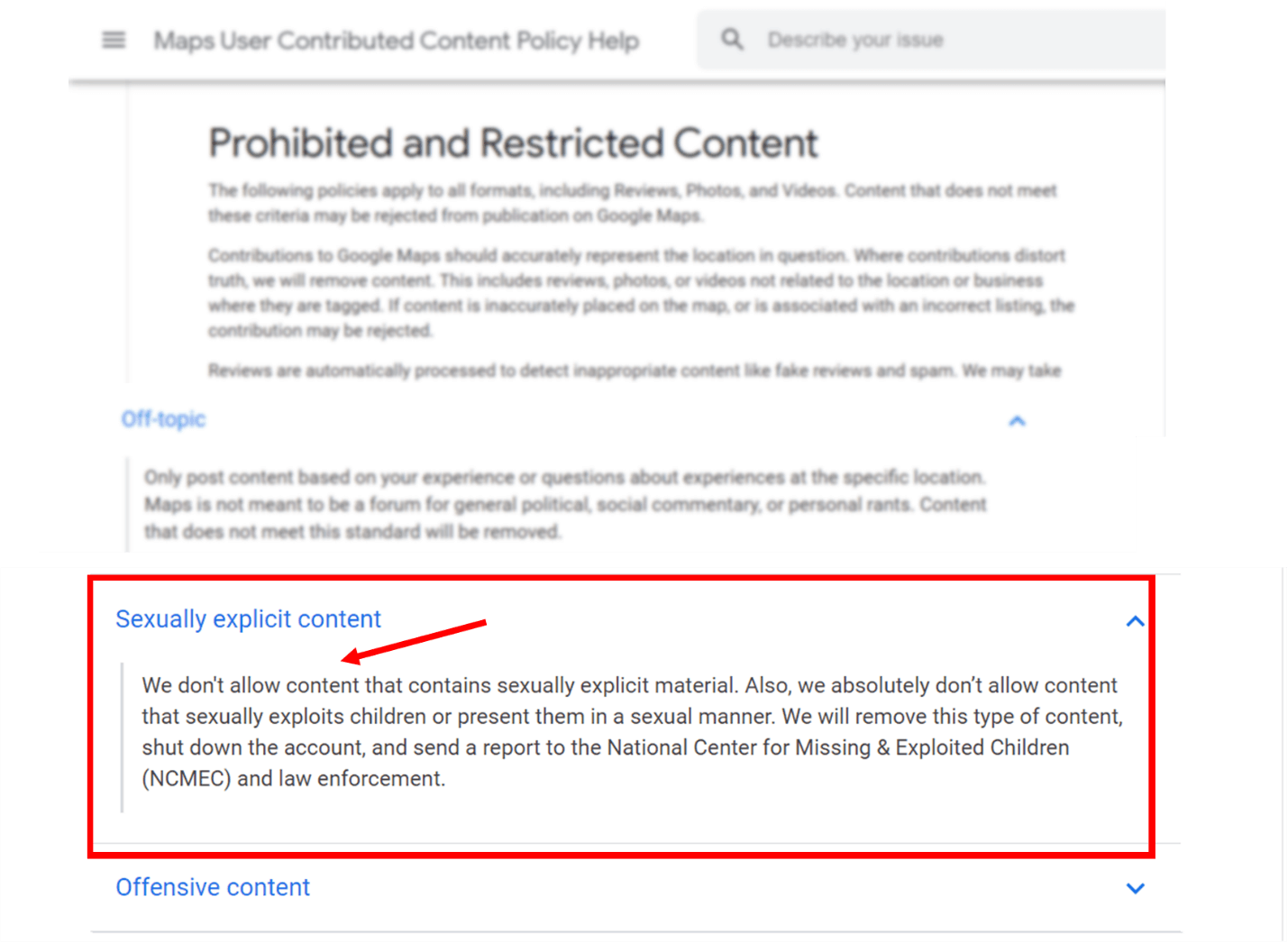
Google prohibits any content that comprises sexually explicit elements. Further, the organization bars any content that exploits children sexually. In the event of such content, Google says:
We will remove this type of content, shut down the account, and send a report to the National Center for Missing & Exploited Children (NCMEC) and law enforcement.
Other prohibited materials include:
Terrorist content
- Promotional offers and reviews where reviewers give contact information to lure unsuspecting individuals into buying illicit services or products.
- Offensive content or hate speech
- Derogatory or dangerous content
- Conflict of interest
- Impersonification
What if you notice that your own business reviews on Google fall under one of the categories discussed above? You can eliminate them in various ways, as we shall see below.
How to Dispute a Google Business Review
Remember, flagging a bad review does not mean that Google will delete it immediately. However, you can accelerate the process by contacting Google personally and requesting them to remove the review. Here is how to go about it.
- Go to your profile on Google My Business.
- Click Support at the navigation panel.
- Pick Need more help.
- Click on Photos and customer reviews.
- Click on Manage customer reviews.
- Finally, click Email support.
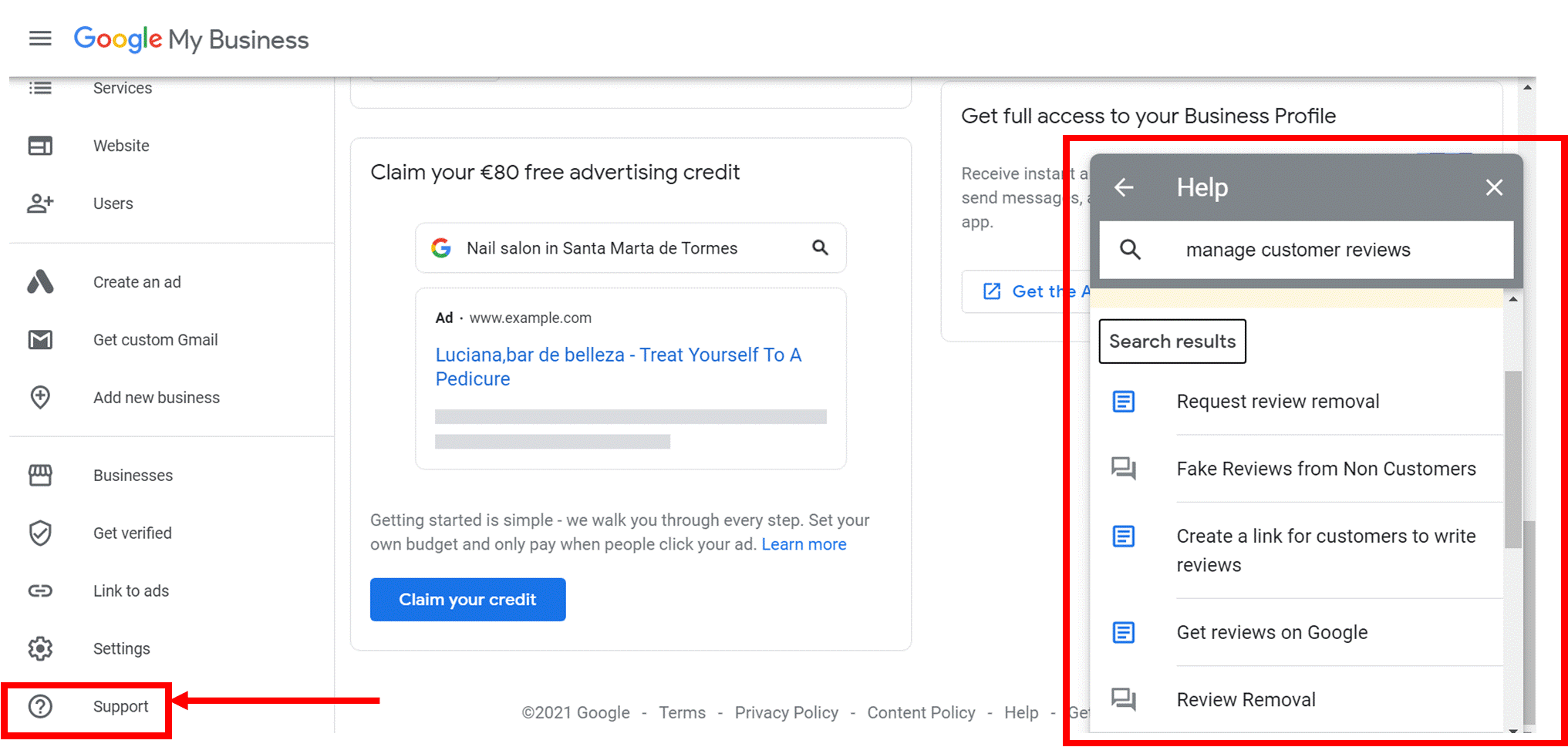
Remember, you will need comprehensive information about your complaint to support it. Include your email address and phone number and attach a screenshot of the fraudulent review. Expect a response from Google in two days. If Google neither responds nor removes the bad review, you can:
Tweet Google
If your situation is dire, consider tweeting Google @GoogleSmallBiz. Explain your problem and talk about how the review goes against Google’s review policy, and share any relevant images you may have.
Ask Customers to Remove Google Reviews
If the complaint is genuine, being courteous can be an excellent strategy to convince the customer to remove the bad review. By resolving the problem, you could convince them to delete the review.
Many customers leave bad reviews because they feel defeated and disappointed after spending lots of money. Make your customer feel like they are in control, and they will have no reason to complain online. Use this strategy when responding to negative reviews to win your customers.
File a Legitimate Removal Request
If you have tangible evidence that your complaint passes as defamation against your business, consider filling out the legal removal request Google form.
Contact the Reviewer
Sometimes, holding a discussion with the reviewer can be an excellent option. Where possible, contact them on the phone. Doing so adds a face and humanness to the business and can even help control them and resolve the issue faster.
Use the Proper Tone
Using the proper tone is one way of getting a positive review from a complaint. Avoid making excuses or getting defensive. Keep your conversation short but sweet. Maintain professionalism and assume liability for any mistakes that may have occurred. Apologize even when you believe you are right and appreciate your customer for their treasured feedback.
Offer to Resolve the Problem
If the complaint is genuine, find a way to resolve it. Work together and talk to the employees involved. Replace defective products and do everything to ensure the customer is happy but avoid making false promises. Fulfill any promises you make promptly to win back the customer’s trust for your brand. Failure to live up to your promises can escalate a negative review.
Avoid Threatening a Lawsuit
While you can sue anyone for defaming you online, avoiding it is the best step you can take. Lawsuits attract negative attention, and suing a customer can drive other customers away. If you find yourself considering this option, you have probably tried removing the bad review in vain. Instead of suing, consider pushing the negative review down in Google Search.
How to Hide Negative Reviews in Google Search Results
Sometimes your efforts to remove negative reviews may not succeed. However, there are some alternative options you may want to consider. You could hide bad reviews to ensure that potential customers do not read them. Here are some tips to help you use this strategy successfully.
· Publish more Quality Content for Potential Customers to See
Quantity and quality are an ideal bad review elimination strategy. Use this strategy to display your positive customer reviews on search engine platforms while hiding the negative ones. Develop and optimize testimonial pages and encourage your customers to leave their feedback on Google listing and other review sites.
As customers update your testimonial pages, Google will also index them. To develop brand authority, consider publishing opinion and industry management articles on your website or blog. Appear as a guest on podcasts or websites that are relevant to your target audience. Remember to optimize your pages for SEO and share them on social media.
· Request Customers for Feedback Regularly
Adopting a customer-focused approach is ideal for preventing and pushing down negative Google reviews. Begin by encouraging your customers to review your services and products regularly. Reach out to your customers often to get their opinion on your brand. Doing so is an excellent way of avoiding negative reviews.
· Take Advantage of Social Media
Social media content can help you drive positive reviews up on Google and hide the negative ones. Even though Google does not leverage social media traffic to rate your rankings, it considers third-party components. Consider running a paid campaign on social media to increase traffic to the content you want to promote on Google. Create ads and link them to articles you want to boost.
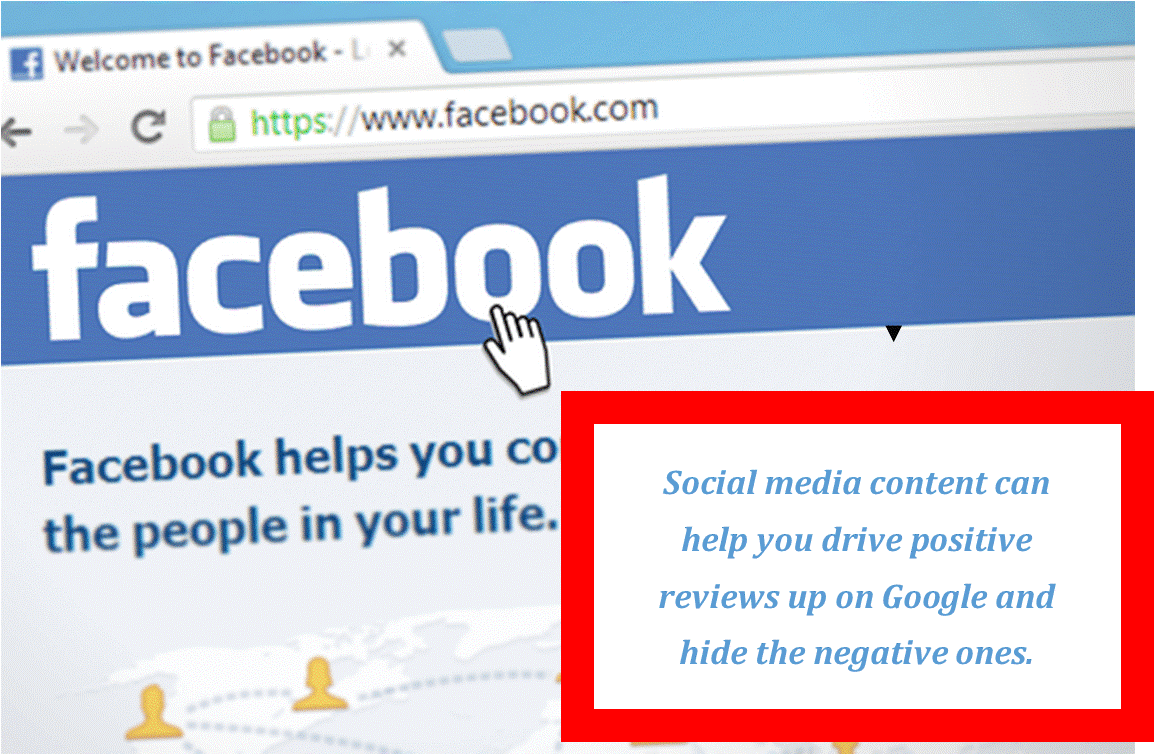
You can also develop brand awareness and a positive online reputation through impressions you get from engaging content. While this strategy may not push down negative search results, your content will reach more people. More people will share your content, and this will trigger favorable changes on Google.
Take Charge of Your Online Reputation Management
Solving a problem when you know it exists is easy. Instead of waiting until blogs castigate your brand or a customer leaves a bad review, always monitor your search results. Adopt a robust online reputation management strategy to monitor your online profile and resolve issues as they arise.
Take Away
- You cannot remove negative reviews from Google. However, you can use various strategies to have them removed.
- Flagging questionable reviews is one of the best methods you can use to get Google to remove them from your page. If this method fails, consider reaching out to the reviewers. Discuss their problem, and find ways of resolving it. After the problem is solved, request the reviewer to delete the negative review.
- Hiding negative reviews with positive ones is an effective way of ensuring that your potential customers do not see them.
Being on top of your online reputation management leaves no room for your customers to post bad reviews. Visit our website now for more information on maintaining a positive reputation online.
















